Sript ini berfungsi untuk mengirimkan notifikasi ke Whatsapp ketika koneksi PPPoE terputus atau terhubung, untuk penggunaan script ini silahkan tonton video dibawah ini, terimakasih semoga bermanfaat. Baca juga: Monitoring Access Point Dengan Menggunakan BOT WhatsApp
Script ON Login
:local nama "$user"; :local id [/ppp secret get [find name=$nama] comment]; /tool fetch http-method=post url="https://kirim.labkom.xyz/tes.php?nomor=0896035XXXXX&pesan=User%20$nama%20terhubung%20Kembali,%20terimakasih" keep-result=no; /tool fetch http-method=post url="https://kirim.labkom.xyz/tes.php?nomor=$id&pesan=User%20$nama%20terhubung%20Kembali,%20terimakasih" keep-result=no;
Script ON Logout
:local id [/ppp secret get [find name=$user] comment]; /tool fetch http-method=post url="https://kirim.labkom.xyz/tes.php?nomor=0896035XXXX&pesan=Pppoe%20$user%20Koneksi%20Terputus%20Mohon%20dicek" keep-result=no; /tool fetch http-method=post url="https://kirim.labkom.xyz/tes.php?nomor=$id&pesan=User%20$user%20Koneksi%20terputus,%20Mohon%20Maaf%20atas%20ketidaknyamanannya%20kami%20akan%20cek%20terlebih%20dahulu,%20Terimakasih" keep-result=no;
Bagi yang ingin dibuatkan WA Gateway seperti tutorial ini bisa menghubungi saya melalui kontak WA dibawah
jadi nanti bisa menggunakan Nomer WA sendiri




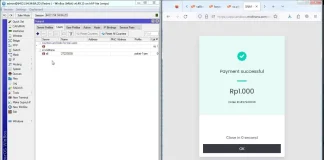
sangat bgus toturial ya mas. sudah lama saya menunggu toturial ini.
boleh tanya mas, bisa ndak no whatsapp bot si pengirim di ganti dg nomor tersendiri
bisa tapi harus memiliki whatsapp gateway sendiri dengan memakai nomer sendiri
Tutornya dong om buat gateway sendiri…
mas buat whatsap gatewaynya
kalau mau dikirim ke grup wa bagaimana?
Cara bikin whatsapp gateway kita sendiri gimana ya? jadi gak pakai https://kirim.labkom.xyz
harga perbulannya berapa klo gateway sendiri
Maaf om…
kalau user diganti Comment bisa tidak..
karena di saya username pakai kode angka, baru comment nama pelanggan
Mohon dibantu script nya
Terima kasih