Dulu saya pernah share tutorial Membuat WhatsApp Gateway untuk Monitoring Mikrotik namun tutorial tersebut tidak bisa digunakan lagi karena repositorynya menghilang. Untuk membuat Whatsapp Gateway ini cukup mudah kita bisa berlangganan VPS Cloud dari idloudhost daftar disini.
WhatsApp API Multi Device Version
Fitur yang bisa kita gunakan untuk perintah API sebagai berikut:
| Feature | Menu | Method | URL |
|---|---|---|---|
| ✅ | Login | GET | /app/login |
| ✅ | Logout | GET | /app/logout |
| ✅ | Reconnect | GET | /app/reconnect |
| ✅ | Devices | GET | /app/devices |
| ✅ | User Info | GET | /user/info |
| ✅ | User Avatar | GET | /user/avatar |
| ✅ | User My Group List | GET | /user/my/groups |
| ✅ | User My Privacy Setting | GET | /user/my/privacy |
| ✅ | Send Message | POST | /send/message |
| ✅ | Send Image | POST | /send/image |
| ✅ | Send Audio | POST | /send/audio |
| ✅ | Send File | POST | /send/file |
| ✅ | Send Video | POST | /send/video |
| ✅ | Send Contact | POST | /send/contact |
| ✅ | Send Link | POST | /send/link |
| ✅ | Send Location | POST | /send/location |
| ✅ | Send Poll / Vote | POST | /send/poll |
| ✅ | Revoke Message | POST | /message/:message_id/revoke |
| ✅ | React Message | POST | /message/:message_id/reaction |
| ✅ | Delete Message | POST | /message/:message_id/delete |
| ✅ | Edit Message | POST | /message/:message_id/update |
| ✅ | Join Group With Link | POST | /group/join-with-link |
| ✅ | Leave Group | POST | /group/leave |
| ✅ | Create Group | POST | /group |
| ✅ | Add Participants in Group | POST | /group/participants |
| ❌ | Remove Participant in Group | DELETE | /group/participants |
| ❌ | Promote Participant in Group | POST | /group/participants/promote |
| ❌ | Demote Participant in Group | POST | /group/participants/demote |
✅ = Available
❌ = Not Available Yet
Sumber: https://github.com/aldinokemal/go-whatsapp-web-multidevice/
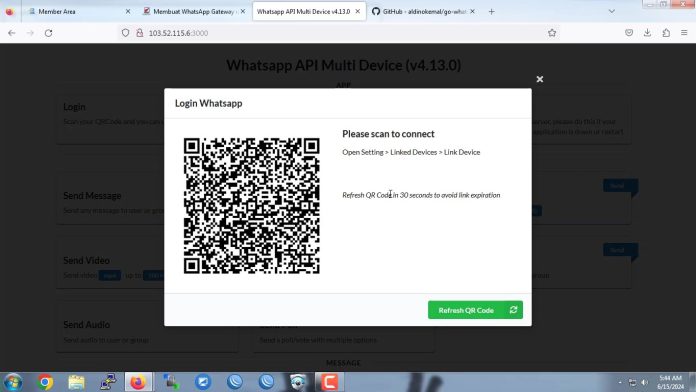
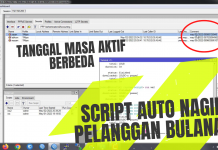
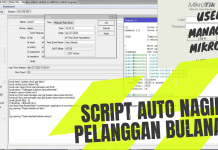

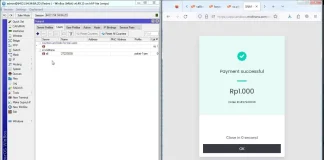
Untuk tool fetch di mikrotik sesuai syntax di youtube dan url sendiri masih gagal Pak,tulisan failure closing connection 404 not found.
mungkin perlu di tes dulu pakai postmant kirim pesannya
sama….
di saya juga failed
failure: closing connection: localhost:9904 (4)
tpi klau akses localhost:9904 bisa….
mohon di bantu om