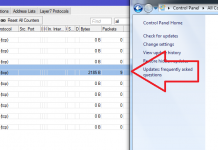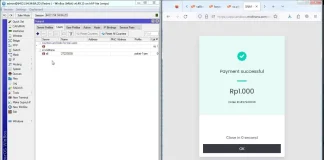Ketika akan mengakses beberapa sharing folder melalui jaringandi windows 2003, ketika mencoba mengaksesnya dari windows 10 workstation error yang muncul adalah sebagai berikut
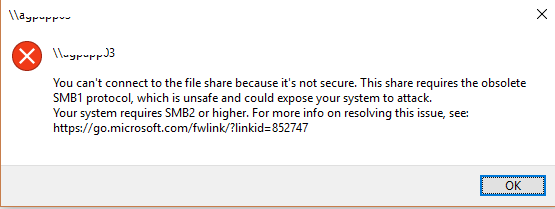
Di Windows 10 Fall Creators Update dan Windows Server, versi 1709 (RS3) dan versi yang lebih baru, protokol jaringan Server Message Block 1 (SMBv1) versi tidak lagi diinstal secara default. Untuk mengaktifkannya caranya sebagai berikut:
Mulailah powershelldengan mode privilege (pada workstation windows 10 Anda) dengan> Buka CMD dalam mode privilege, dan mulai powershell
powershell
Sekarang dapatkan statusSMB1Protocol
Get-WindowsOptionalFeature –Online –FeatureName SMB1Protocol
Mungkin itu akan di Disabled State, ubah untuk mengaktifkan menggunakan cmd berikut,
Enable-WindowsOptionalFeature -Online -FeatureName SMB1Protocol
Setelah itu, ia mungkin meminta Anda untuk me-reboot mesin, Lakukan untuk me-restart sehingga perubahan dapat terjadi. Status setelah diaktifkan SMB1Protocol
PS C:\> Get-WindowsOptionalFeature –Online –FeatureName SMB1Protocol FeatureName : SMB1Protocol DisplayName : SMB 1.0/CIFS File Sharing Support Description : Support for the SMB 1.0/CIFS file sharing protocol, and the Computer Browser protocol. RestartRequired : Possible State : Enabled CustomProperties : ServerComponent\Description : Support for the SMB 1.0/CIFS file sharing protocol, and the Computer Browser protocol. ServerComponent\DisplayName : SMB 1.0/CIFS File Sharing Support ServerComponent\Id : 487 ServerComponent\Type : Feature ServerComponent\UniqueName : FS-SMB1 ServerComponent\Deploys\Update\Name : SMB1Protocol
Sekarang coba akses folder berbagi windows 2003 & semoga akan berfungsi dengan baik.
sumber : aacable.wordpress.com