Pada tutorial kali ini akan membahas bagaimana caranya untuk Memonitoring dengan menggunakan telegram user hotspot ketika login dan logout menggunakan script. Mikrotik OS yang saya gunakan yaitu versi V6.43.7. Script ini di masukkan pada /ip hotspot user profile dan pilih lah user-profile yang akan di tambahkan script untuk di monitoring. Kita juga bisa memanagement user hotspot dengan menggunakan bantuan Bot Telegram, seperti membuat user hotspot, enable dan disable user hotspot, menghapus user hotspot, mengganti user profile, dan menampilkan informasi secara detail user hotspot yang sedang aktif simak tutorialnya dengan judul : Membuat dan Mengatur User Hotspot Mikrotik dengan Bot Telegram Tanpa PHP
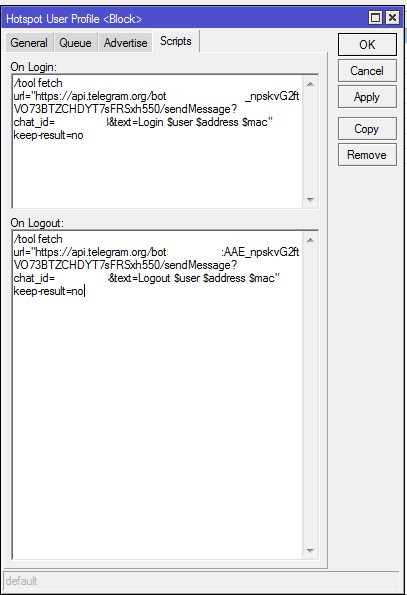
Agar monitoring ini bekerja dengan baik, anda diharuskan mempunyai bot telegram. Cara membuat bot telegram anda bisa baca tutorial sebelumnya yang berjudul : Mikrotik Netwach – Monitoring Status Access Point Hotspot Dengan Menggunakan Telegram
Script ketika Login
/tool fetch url="https://api.telegram.org/bot(token anda)/sendMessage?chat_id=(chat id anda)&text=Login $user $address" keep-result=no
Script ketika Logout
/tool fetch url="https://api.telegram.org/bot(token anda)/sendMessage?chat_id=(chat id anda)&text=Logout $user $address" keep-result=no
Hasilnya
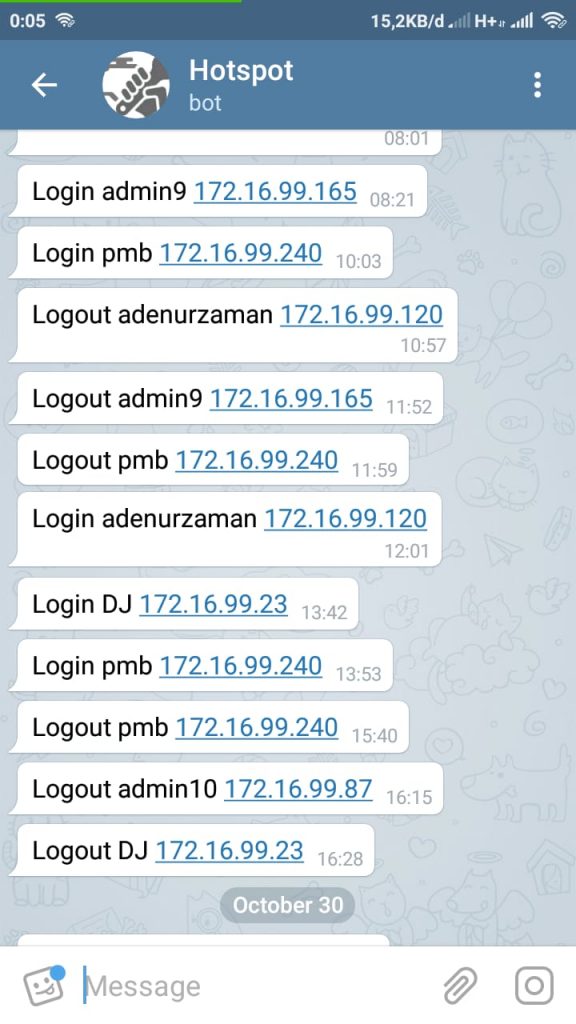
Untuk dapat menampilkan secara lengkap informasi dari pengguna hotspot dapat memakai skrip berikut ini:
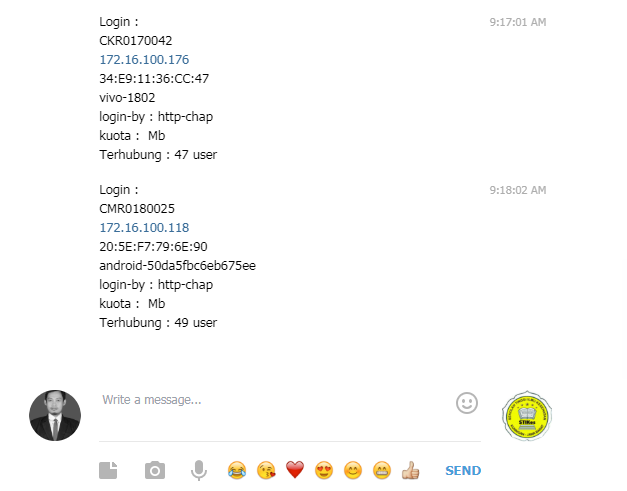
Silahkan share untuk membuka link download dan membuka scriptnya
Apabila tutorial ini bermanfaat support saya dengan cara share artikel ini..
Terimakasih
Sekian tutorial Monitoring Telegram User Hotspot Ketika Login dan Logout Menggunakan Script, apabila ada kesalahan atau kekeliruan silahkan tinggalkan di komentar dibawah ini. Baca juga : Membuat Halaman Pemberitahuan Ketika Internet Mati Untuk Pelanggan Hotspot
Anda boleh menyebarluaskan artikel ini dengan syarat mencantumkan link sumbernya
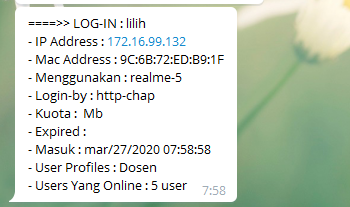



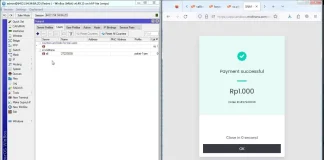
gan saya sudah coba, tp pada saat login & logout blm berhasil & ga muncul notofikasi ke bot telegramnya, apa ada konfigurasi tambahan ?
Apakah chat id dan api key bot sudah benar gan? dan sudah bisa berima pesan?
gan kok mac addressnya ga muncul ya? biar muncul gmn gan?
Apakah di hotspot-status mac nya jg muncul gan?
klu gini bisa min
/tool fetch url=”https://api.telegram.org/bot(token anda)/sendMessage?chat_id=(chat id anda)&text=Login”
api telegram sudah benar tes chat bisa tpi dipsang di mikrotik g muncul gan notif
apakah di pasang di mikrotiknya pakai /tool fetch gan?
:local nama “$user”;
:local ips [/ip hotspot active get [find user=”$nama”] address];
:local mac [/ip hotspot active get [find user=”$nama”] mac-address];
:local host [/ip dhcp-server lease get [find address=”$ips”] host-name];
:local lby [/ip hotspot active get [find user=”$nama”] login-by];
:local limit [/ip hotspot active get [find user=”$nama”] limit-bytes-total];
:local useraktif [/ip hotspot active print count-only];
:local totq [(($limit)/1048576)];
/tool fetch “https://api.telegram.org/botXXXXXXXXX/sendMessage?chat_id=XXXXXXX&text=Login :%0A$nama%0A$ips %0A$mac%0A$host%0Alogin-by : $lby%0Akuota : $totq Mb%0ATerhubung : $useraktif user” mode=http keep-result=no;
cara di atas sudah berhasil tapi sy ingin menampilkan /system scheduler next-run namun belum berhasil,
:local exp [/system scheduler get [find name=”$nama”] next-run];
bagaimana untuk bisa berhasil ??
Nanti fungsinya untuk apa ya? menampilkan seperti script diatas tapi secara ter schedule kah?
untuk mengetahui expired user hotspot, nb : sudah berhasil ^^
{
:local nama “$user”;
:local ips [/ip hotspot active get [find user=”$nama”] address];
:local mac [/ip hotspot active get [find user=”$nama”] mac-address];
:local host [/ip dhcp-server lease get [find address=”$ips”] host-name];
:local lby [/ip hotspot active get [find user=”$nama”] login-by];
:local limit [/ip hotspot active get [find user=”$nama”] limit-bytes-total];
:local totq [(($limit)/1048576)];
:local exp [/system scheduler get [find name=”$nama”] next-run];
:local useraktif [/ip hotspot active print count-only];
/tool fetch “https://api.telegram.org/bot694917272:AAEKlDIkU1GP0TlbvHqr-yj4YHYsGYdaArU/sendMessage?chat_id=-388372085&text=Login :%0A$nama%0A$ips %0A$mac%0A$host%0Alogin-by : $lby%0Akuota : $totq Mb%0AExpired : $exp%0ATerhubung : $useraktif user” mode=http keep-result=no;
}
Mantap gan…ijin comot ya scriptnya.. 😀
Maaf Gan. Script ini ditaruh dimana?
di profile hotspot mas
buatkan tutorialnya dong bang seperti scipct yg sudah di terapkan oleh hop diatas
mac mac address nya kok gak mau muncul yak gan ? itu ss di telegram juga gan muncul padahal di script nya ada variabel mac nya
itu di tarok dimana ya bagian
{
:local nama “$user”;
:local ips [/ip hotspot active get [find user=”$nama”] address];
:local mac [/ip hotspot active get [find user=”$nama”] mac-address];
:local host [/ip dhcp-server lease get [find address=”$ips”] host-name];
:local lby [/ip hotspot active get [find user=”$nama”] login-by];
:local limit [/ip hotspot active get [find user=”$nama”] limit-bytes-total];
:local totq [(($limit)/1048576)];
:local exp [/system scheduler get [find name=”$nama”] next-run];
:local useraktif [/ip hotspot active print count-only];
/tool fetch “https://api.telegram.org/botXXXXXXXXXXXXXXXXXXXXXXXXXXX/sendMessage?chat_id=XXXXXXXX&text=Login :%0A$nama%0A$ips %0A$mac%0A$host%0Alogin-by : $lby%0Akuota : $totq Mb%0AExpired : $exp%0ATerhubung : $useraktif user” mode=http keep-result=no;
}
ga tampil notif nya
di manuall oke masuk?
di tarok dmn bang?
di ip-hotspot-user profile
baris ini bisa di hapus karena itu schedule dari mikhmon
:local exp [/system scheduler get [find name=”$nama”] next-run];
sudah tapi, ga masuk ke telegram nya..
pass login sama logout udah sama ga masuk notif nya
/tool fetch
apa /tool fetch url=?
oh iya ada yg terlewat harusnya /tool fetch url
kenapa ya mas tetap ga masuk notif nya .
tp nnotif simple
/tool fetch url=”https://api.telegram.org/bot(token anda)/sendMessage?chat_id=(chat id anda)&text=Login $user $address $mac” keep-result=no
gitu masuk dia
saya coba copas ulang disini https://pastebin.com/XGMAGTgQ
nkwkw mantap baru bisa nih work wkwkkw
makasih bang
mantap,,,sama sama om..
kenapa ya , klo logout nya ga dpt notif wkwkw
masih belum berhasil omm ane pke mikhmon tuh scrip taruh di atasnya apa dibawahnya script mikhmon
yg biasa udah jalan belum? kalau dipastikan sudah jalan tinggal simpan saja paling bawah, kalau belum coba yg sederhana saja dulu om
gan untuk user pppoe login dan logout dong..
ini saja dulu gan,,kalau itu nanti nyusul hehe
https://labkom.co.id/mikrotik/monitoring-client-wireless-di-mikrotik-dengan-bot-telegram
ane kok belom berhasil ya gan
Versi sederhananya udah bisa, cuma nyobain versi lengkapnya kok kagak bisa ya?!
cek lagi mas barangkali ada yg terlewat scriptnya
kenapa ini kok ngga bisa dapat notif ya pak ?
{
:local nama “$user”;
:local ips [/ip hotspot active get [find user=”$nama”] address];
:local mac [/ip hotspot active get [find user=”$nama”] mac-address];
:local host [/ip dhcp-server lease get [find address=”$ips”] host-name];
:local lby [/ip hotspot active get [find user=”$nama”] login-by];
:local limit [/ip hotspot active get [find user=”$nama”] limit-bytes-total];
:local totq [(($limit)/1048576)];
:local useraktif [/ip hotspot active print count-only];
/tool fetch “https://api.telegram.org/bot858815791:AAF0LEeMEGXMIESqrnXAqVIUkw3LzVXXXXX/sendMessage?chat_id=3596XXXXX&text=Login :%0A$nama%0A$ips %0A$mac%0A$host%0Alogin-by : $lby%0Akuota : $totq Mb%0ATerhubung : $useraktif user” mode=http keep-result=no;
}
tapi kalo yang ini bisa dapat notif.
/tool fetch url=”https://api.telegram.org/bot858815791:AAF0LEeMEGXMIESqrnXAqVIUkw3LzVXXXXX/sendMessage?chat_id=35969XXXXX&text=User $user Telah Keluar dengan IP $address $mac” keep-result=no
ada yg terlewat sepertinya dibaris ini /tool fetch url
masih tetap tidak bisa pak.
{
:local nama “$user”;
:local ips [/ip hotspot active get [find user=”$nama”] address];
:local mac [/ip hotspot active get [find user=”$nama”] mac-address];
:local host [/ip dhcp-server lease get [find address=”$ips”] host-name];
:local lby [/ip hotspot active get [find user=”$nama”] login-by];
:local limit [/ip hotspot active get [find user=”$nama”] limit-bytes-total];
:local totq [(($limit)/1048576)];
:local useraktif [/ip hotspot active print count-only];
/tool fetch “https://api.telegram.org/bot858815791:AAF0LEeMEGXMIESqrnXAqVIUkwXXXXX/sendMessage?chat_id=359XXXXX&text=Login :%0A$nama%0A$ips %0A$mac%0A$host%0Alogin-by : $lby%0Akuota : $totq Mb%0ATerhubung : $useraktif user” mode=http keep-result=no;
}
{
:local nama “$user”;
:local ips [/ip hotspot active get [find user=”$nama”] address];
:local mac [/ip hotspot active get [find user=”$nama”] mac-address];
:local host [/ip dhcp-server lease get [find address=”$ips”] host-name];
:local lby [/ip hotspot active get [find user=”$nama”] login-by];
:local limit [/ip hotspot active get [find user=”$nama”] limit-bytes-total];
:local totq [(($limit)/1048576)];
:local useraktif [/ip hotspot active print count-only];
/tool fetch url= “https://api.telegram.org/bot552750641:AAGlWdQJkfAIOZzbyGXlbst6_NJXk-XXX/sendMessage?chat_id=39641XXX&text=Login :%0A$nama%0A$ips %0A$mac%0A$host%0Alogin-by : $lby%0Akuota : $totq Mb%0ATerhubung : $useraktif user” mode=http keep-result=no;
}
kok masih ga bisa ya pak ?
padahal sudah sama persis, apa yang salah ya >?
{
:local nama “$user”;
:local ips [/ip hotspot active get [find user=”$nama”] address];
:local mac [/ip hotspot active get [find user=”$nama”] mac-address];
:local host [/ip dhcp-server lease get [find address=”$ips”] host-name];
:local lby [/ip hotspot active get [find user=”$nama”] login-by];
:local limit [/ip hotspot active get [find user=”$nama”] limit-bytes-total];
:local totq [(($limit)/1048576)];
:local useraktif [/ip hotspot active print count-only];
/tool fetch url= “https://api.telegram.org/bot858815791:AAF0LEeMEGXMIESqrnXAqXXXXXX/sendMessage?chat_id=3596XXXXX&text=Login :%0A$nama%0A$ips %0A$mac%0A$host%0Alogin-by : $lby%0Akuota : $totq Mb%0ATerhubung : $useraktif user” mode=http keep-result=no;
}
alhamdullillah bisa pak, ternyata ada tanda ” yang berbeda, setelah saya nonton video bapak, saya coba ternyata berhasil.. terimakasih pak.
dan untuk menampilkan waktu saat user login bagaimana ya pak ?
menampilkan tanggal dan waktu bisa tambahkan baris ini
:local datetime “$[/system clock get date] $[/system clock get time]”
lalu variabel datetime ditambahkan di baris “&text=”
pak agar waktu user logout agar tampil pada pesan status logoutnya itu by request, eror atau apapun itu bagaimana ya pak ?
maksudnya menampilkan waktu/jam ke bot ketika user logout atau menampilkan informasi waktu ketika user logout di halaman logout.html ya?
kalau di bot tinggal tambahkan saja
:local datetime “$[/system clock get date] $[/system clock get time]”
maksudnya seperti user login pak ada laporan user login by apa, nah saya juga mau menampilkan hal serupa pada waktu user logout, logout by reques, logout karna eror, atau logout karna apa, agar bisa kontrol user waktu keluar masuk, itu bagaimana ya pak ?
kalau di hotspot profile sepertinya tidak bisa karena logout user hotspot ga ada variabelnya dia masuk ke log, mungkin kalau mau menampilkan user saat logout hotspot bisa mengambil datanya dari log mikrotik dicoba saja cara yg ini https://labkom.co.id/mikrotik/monitoring-log-mikrotik-dikirim-ke-bot-telegram
yang work mana ya om,, saya copas nggak ada notif nya, saya pengguna mikhmon juga, mohon dibantu om
coba pake yg ini om https://pastebin.com/2AYT7cCx
This is my Mikhmon Hotsopt profile script pls help me to correct this so that I can get messsage to Telegram
:put (“,remc,90,15d,100,,Enable,”); {:local date [ /system clock get date ];:local year [ :pick $date 7 11 ];:local month [ :pick $date 0 3 ];:local comment [ /ip hotspot user get [/ip hotspot user find where name=”$user”] comment]; :local ucode [:pic $comment 0 2]; :if ($ucode = “vc” or $ucode = “up” or $comment = “”) do={ /sys sch add name=”$user” disable=no start-date=$date interval=”15d”; :delay 2s; :local exp [ /sys sch get [ /sys sch find where name=”$user” ] next-run]; :local getxp [len $exp]; :if ($getxp = 15) do={ :local d [:pic $exp 0 6]; :local t [:pic $exp 7 16]; :local s (“/”); :local exp (“$d$s$year $t”); /ip hotspot user set comment=$exp [find where name=”$user”];}; :if ($getxp = 8) do={ /ip hotspot user set comment=”$date $exp” [find where name=”$user”];}; :if ($getxp > 15) do={ /ip hotspot user set comment=$exp [find where name=”$user”];}; /sys sch remove [find where name=”$user”]; :local mac $”mac-address”; :local time [/system clock get time ]; /system script add name=”$date-|-$time-|-$user-|-90-|-$address-|-$mac-|-15d-|-15Days-|-$comment” owner=”$month$year” source=$date comment=mikhmon; [:local mac $”mac-address”; /ip hotspot user set mac-address=$mac [find where name=$user]]}}
{
:local nama “$user”;
:local ips [/ip hotspot active get [find user=”$nama”] address];
:local mac [/ip hotspot active get [find user=”$nama”] mac-address];
:local host [/ip dhcp-server lease get [find address=”$ips”] host-name];
:local lby [/ip hotspot active get [find user=”$nama”] login-by];
:local limit [/ip hotspot active get [find user=”$nama”] limit-bytes-total];
:local totq [(($limit)/1048576)];
:local useraktif [/ip hotspot active print count-only];
:local exp [/ip hotspot active get [find user=”$nama”] comment];
/tool fetch url=”https://api.telegram.org/botBOT/sendMessage?chat_id=CHAT_ID&text=Login :%0A$nama%0A$ips %0A$mac%0A$host%0Alogin-by : $lby%0Akuota : $totq Mb%0ATerhubung : $useraktif user %0AExpire: $exp” mode=http keep-result=no;
}
Mas,kalau mau ngambil comment dari data user yang online gmn?
seperti ini mungkin
:local exp [/ip hotspot active get [find user=”$nama”] comment];
gak bisa bang kalo yang lengkap, kalo yang Simple Login & Logout Jalan. Saya pakai mikhmon.
sudah ada comment dak waktu
{
:local nama “$user”;
:local ips [/ip hotspot active get [find user=”$nama”] address];
:local mac [/ip hotspot active get [find user=”$nama”] mac-address];
:local host [/ip dhcp-server lease get [find address=”$ips”] host-name];
:local exp [/ip hotspot active get [find user=”$nama”] comment];
:local lby [/ip hotspot active get [find user=”$nama”] login-by];
:local limit [/ip hotspot active get [find user=”$nama”] limit-bytes-total];
:local datetime “$[/system clock get date] $[/system clock get time]”
:local totq [(($limit)/1048576)];
:local useraktif [/ip hotspot active print count-only];
/tool fetch url=”https://api.telegram.org/botxxx/sendMessage?chat_id=-xxxx&text=Logout :%0A$nama%0A$ips %0A$mac%0A$host%0A$exp%0Alogin-by : $lby%0Akuota : $totq Mb %0Awaktu : $datetime %0ATerhubung : $useraktif user” mode=http keep-result=no;
}
sudah berhasil
infovoucher_bot, [31.10.19 23:35]
Login :
RYNNNNAK
10.10.20.63
74:23:44:F5:B6:47
MIMAX-MiPhone
vc-747-10.28.19-
login-by : http-chap
kuota : 5120 Mb
waktu : oct/31/2019 23:35:19
Terhubung : 371 user
gan punya saya kok blm jalan ya di mikrotiknya?
Punya saya masih gak mau keluar pak,, Padahal udah sama persis
{
:local nama “$user”;
:local ips [/ip hotspot active get [find user=”$nama”] address];
:local mac [/ip hotspot active get [find user=”$nama”] mac-address];
:local host [/ip dhcp-server lease get [find address=”$ips”] host-name];
:local lby [/ip hotspot active get [find user=”$nama”] login-by];
:local limit [/ip hotspot active get [find user=”$nama”] limit-bytes-total];
:local datetime “$[/system clock get date] $[/system clock get time]”
:local totq [(($limit)/1048576)];
:local useraktif [/ip hotspot active print count-only];
/tool fetch url=”https://api.telegram.org/bot(token)/sendMessage?chat_id=-2290xxx&text=Masuk %0ANama : $nama%0AIP : $ips%0AMac : $mac%0A$host%0Alogin-by : $lby%0Akuota : $totq Mb %0Awaktu : $datetime %0ATerhubung : $useraktif user” mode=http keep-result=no;
}
kalau login logout yg sederhana sudah bisa jalan?
script ini ga jalan biasanya ada variabel yg ga ada nilainya misalnya nama hostname ga ada di dhcp lease atau device tersebut baru pertama kali terhubung
bos untuk menampilkan user profile di live report nya bagaimana yah…
:local profile [/ip hotspot user get [find user=”$nama”] profile];
halo pak, saya coba copy script yg dari https://pastebin.com/XGMAGTgQ kok gk jalan yaa ,,
tp klo utk script yg simple sudah jalan. sy cek ” juga sdh sama semua, mhn bantuannya.
pakai routerOS versi brapa? ada versi routeros yg ga jalan pakai script itu
memakai ROS v6.46.3, + mikhmon,versi sederhana bisa jalan, yang komplit tdak mauu T_T
saya masih pakai ROS 6.44.5 masih jalan
to complete this
/tool fetch url=”https://api.telegram.org/bot1027397300:AAHbmnmd_rdrfDk9c_WdE2NWyKBtzYyjy1U/sendMessage?chat_id=1027898172&text=Voucher Code: $user%0AIP: $address %0AMAC: $”mac-address”%0AConnected : $useractive” keep-result=no
Connected: no display
bang klw transparent proxy tidak di ceklis… script tidak berjalan kira2… kenapa bang
Bang, saya pakai router Os 6.46.5 + mikhmon.
untuk script yang dimulai dari /tool fetch url bisa jalan kalau diletakkan di luar kurung, kekurangannya parameternya ga bisa ditunjukkan lleh si bot.
misal user active ga nampil jumlahnya.
Mohon bantuannya.
Klo pake userprofile default bisa cma klo pake selain itu ga bisa
Pak mw tanya..gmn cara y kak..biar login atau pun logout time paketan yg di voucher tetep jalan.
Mas Yayan untuk nambah script Income Report Gimana yaa..?? biar laporannya gak nanggung.. misal tampil seperti ini.
LOGIN : S3KC3ZY
– IP Address : 10.12.0.4
– Mac Address : 18:F0:E4:62:AB:E4
– Device : android-3c3c751d86705ee5
– Login-by : mac-cookie
– Masuk : jun/26/2020 15:10:16
– Expired : jun/27/2020 06:53:44
– User Profiles : Umini-2000
– Users Online : 7 user
INCOME :
Hari ini 9vcr : Rp 14.000
Bulan ini 461vcr : Rp 948.000
udah puyeng ngoprek gak kepanggil juga… para master yang bisa mohon pencerahan..
5 hari lembur sampai subuh… Akhirnya berhasil juga… !!
===============================
MONITORING KALILA WIFI
USER – LOGOUT
===============================
=====♡ User Detail ♡=====
« Voucer : RSALHUV
« IP Address : 10.12.0.21
« Mac : F0:6D:78:45:40:7B
« Total Rx Tx : 536 Mb
« Waktu Terpakai : 04:17:06
« Waktu Tersisa : 00:42:54
« Exp : jul/06/2020 11:03:51 WIB
« User Profile : Kalila2000
« Keluar : jul/05/2020 23:54:05 WIB
« Device : android-cd27071dead9ae88
===============================
=====♡ DATA VOUCHER ♡=====
√ Total Semua Voucher : 566 pcs
√ Sisa Voucher Kalila2000 : 360 pcs
=====♡ HARI INI ♡=====
√ Terjual = 14 Voucher
√ Pendapatan = Rp. 28000
=====♡ BULAN INI ♡=====
√ Terjual = 18 Voucher
√ Pendapatan = Rp. 36000
===============================
=====♡ TOTAL INCOME ♡=====
√ Users Online : 2 User
√ Hari ini = 33 Voucher Rp. 66000
√ Bulan ini = 99 Voucher Rp. 197000
===============================
Mantaapp..!!
mantap lagi di share scriptnya hehe
share donk kak script diatas yg ada income report
bang bagi script supaya bisa kyk gini gmna ya
ada tombol share, harus share dulu biar terbuka scriptnya
kalo ingin ada total income seperti diatas gimana script nya pak
di share dong kak, script nya
ada ko, cuma ngumpet di balik tombol share hee
dimana mas
harus share dulu tombol di atas ya om baru nongol scriptnya?
mas yayan kalau untuk script income nya gmna ya aku dah puyeng ni bang opreknya
Bisa Share Scriptnya Kak
bagai manah cara.a untuk bisa di sandingkan dengan script mikhmon pak heheh
punya saya kok sudah copy link api dan chat id sudah benar,
tapi tidak ada notif ya.
kang punya saya dah di tambah script mikhmon tapi gak ada notip login,kalo logout ada,apakah ada yang salah ?
:put (“,ntfc,0,30d,0,,Enable,”);
{
:local date [ /system clock get date ];
:local year [ :pick $date 7 11 ];
:local month [ :pick $date 0 3 ];
:local comment [ /ip hotspot user get [/ip hotspot user find where name=”$user”] comment];
:local ucode [:pic $comment 0 2];
:if ($ucode = “vc” or $ucode = “up” or $comment = “”) do={ /sys sch add name=”$user” disable=no start-date=$date interval=”30d”;
:delay 2s;
:local exp [ /sys sch get [ /sys sch find where name=”$user” ] next-run];
:local getxp [len $exp];
:if ($getxp = 15) do={ :local d [:pic $exp 0 6];
:local t [:pic $exp 7 16];
:local s (“/”);
:local exp (“$d$s$year $t”);
/ip hotspot user set comment=$exp [find where name=”$user”];
};
:if ($getxp = 8) do={ /ip hotspot user set comment=”$date $exp” [find where name=”$user”];
};
:if ($getxp > 15) do={ /ip hotspot user set comment=$exp [find where name=”$user”];
};
/sys sch remove [find where name=”$user”];
:local mac $”mac-address”;
:local time [/system clock get time ];
/system script add name=”$date-|-$time-|-$user-|-0-|-$address-|-$mac-|-30d-|-1-Bulan-|-$comment” owner=”$month$year” source=$date
comment=mikhmon; [:local mac $”mac-address”; /ip hotspot user set mac-address=$mac [find where name=$user]]}
:local ips [/ip hotspot active get [find user=”$user”] address];
:local profile [/ip hotspot user get [find name=”$user”] profile];
:local datetime “$[/system clock get date] $[/system clock get time]”;
:local mac [/ip hotspot active get [find user=”$user”] mac-address];
:local host [/ip dhcp-server lease get [find address=”$ips”] host-name];
:local lby [/ip hotspot active get [find user=”$user”] login-by];
:local limit [/ip hotspot active get [find user=”$user”] limit-bytes-total];
:local totq [(($limit)/1048576)];
:local useraktif [/ip hotspot active print count-only];
/tool fetch url=”https://api.telegram.org/bot1200935181:AAHXa5Xq9ZsFShNIrCPjZpGMX4CA66Y4KHo/sendMessage?chat_id=788672882&text=====>> LOG-IN : $user%0A- IP Address : $ips %0A- Mac Address : $mac%0A- Menggunakan : $host%0A- Login-by : $lby%0A- Kuota : $totq Mb%0A- Expired : $exp%0A- Masuk : $datetime%0A- User Profiles : $profile%0A- Users Yang Online : $useraktif user” mode=http keep-result=no;
}
kok di login user hotspot ga ada notif yaa? kalo logout ada notifnya
bang kalau script laporan jumlah user aktif dah sampai jumlah tertentu?? misalnya.. kita akan terima laporan jika user aktif mencapai sebanyak 40 orang (sesuai setingan)..
Saya menggunakan Usermanager sebagai manager user hotspot saya. Menggunakan script lengkap diatas akan menampilkan data kosong pada Telegram. Simple setting sudah berhasil.Bila menggunakan string standar on-login dan on-logout sesuai https://wiki.mikrotik.com/wiki/Manual:IP/Hotspot/User maka akan tampil datanya. Namun tidak jika menggunakan script lengkap seperti diatas.
Mohon petunjuknya.
script lengkap sudah di update, coba di cek
om, kalo untuk beberapa beberapa mikrotik gimana ya? misal beda kota 😀 😀 😀
apa harus bikin bot sendiri2 di tiap device?
trus manggilnya kl dijadiin 1 grup gimana??
terimakasih
bisa pake bot yg sama..
atau bisa jg dimasukkan ke grup dan bot yg berbeda
pak, untuk RB941 bot bisa jalan nggk ya ?
bisa
Hi can you share the income report script. Please!
kok gak bisa d share yah bang saat d fb mncul notif merah
sudah login facebook?
Bang saya udah jalankan script nya tuh, untuk script logoutnya udah bisa, Pas Login tidak bisa muncul di telegram kalau login dengan 1 user saja , misal guru.xxx, guru.xxx, gimana bang solusinya?
bang kalau mau nambahin user salah voucher login eror gimns
This is my Mikhmon Hotspot Profile script but did not get message to Telegram. Pls help me
:put (“,remc,90,15d,100,,Enable,”); {:local date [ /system clock get date ];:local year [ :pick $date 7 11 ];:local month [ :pick $date 0 3 ];:local comment [ /ip hotspot user get [/ip hotspot user find where name=”$user”] comment]; :local ucode [:pic $comment 0 2]; :if ($ucode = “vc” or $ucode = “up” or $comment = “”) do={ /sys sch add name=”$user” disable=no start-date=$date interval=”15d”; :delay 2s; :local exp [ /sys sch get [ /sys sch find where name=”$user” ] next-run]; :local getxp [len $exp]; :if ($getxp = 15) do={ :local d [:pic $exp 0 6]; :local t [:pic $exp 7 16]; :local s (“/”); :local exp (“$d$s$year $t”); /ip hotspot user set comment=$exp [find where name=”$user”];}; :if ($getxp = 8) do={ /ip hotspot user set comment=”$date $exp” [find where name=”$user”];}; :if ($getxp > 15) do={ /ip hotspot user set comment=$exp [find where name=”$user”];}; /sys sch remove [find where name=”$user”]; :local mac $”mac-address”; :local time [/system clock get time ]; /system script add name=”$date-|-$time-|-$user-|-90-|-$address-|-$mac-|-15d-|-15Days-|-$comment” owner=”$month$year” source=$date comment=mikhmon; [:local mac $”mac-address”; /ip hotspot user set mac-address=$mac [find where name=$user]]}}
{
:local nama “$user”;
:local ips [/ip hotspot active get [find user=”$nama”] address];
:local mac [/ip hotspot active get [find user=”$nama”] mac-address];
:local host [/ip dhcp-server lease get [find address=”$ips”] host-name];
:local lby [/ip hotspot active get [find user=”$nama”] login-by];
:local limit [/ip hotspot active get [find user=”$nama”] limit-bytes-total];
:local totq [(($limit)/1048576)];
:local useraktif [/ip hotspot active print count-only];
:local exp [/ip hotspot active get [find user=”$nama”] comment];
/tool fetch url=”https://api.telegram.org/botBOT/sendMessage?chat_id=CHAT_ID&text=Login :%0A$nama%0A$ips %0A$mac%0A$host%0Alogin-by : $lby%0Akuota : $totq Mb%0ATerhubung : $useraktif user %0AExpire: $exp” mode=http keep-result=no;
}
untuk yg 2 ini diisi apa ya om ?
:local chat
:local bot
how to set exact time and date.. im from Philippines..
master, kalau untuk menampilkan sisa uptime bagaimana?? tolong…..
Bang, Itukan ada Script buat nampilkan expired ke Bot Telegram (:local exp [/ip hotspot user get [find name=”$nama”] comment];).
Pertanyaannya Bisa gak Script Ini dibuat agar bisa nampilin Jumlah User Online di halaman status dan logout kayak ditutorial abang. Kalau bisa tolong dong bang bikin tutorialnya ini solusi bagus buat yg gak pake mikhmon online loh.
Klo untuk menampilkan info server hotspot nya,pake perintah apa suhu…?
Klo mau menampilkan info server hotspot nya gimana guru…
Klu di kantor saya pnya beberapa router? jadi saya ingin mengetahui si user login nya dari routerA atau dari routerB. jadi nnt identynya juga muncul. makasih kak
permisi kak, mau tanya. ini setelah sukses ada notif login dan logout nya, tetapi untuk jumlah atau pengguna aktif nya kok selalu 1 pengguna ya kak?
ini pakai vlan, nah vlan a dan vlan b juga begitu, apa ada solusinya kak?
terima kasih
Pak.. scrip ini bikin kinerja mikrotik jadi berat gak ya? soalnya mikrotik saya cpu load nya sudah gede
Buat vlan untuk user terhubung tidak bisa kenapa ya bang?
Terima kasih Om sudah berbagi script notifikasinya. Lancar jaya
pas mau di coba setiap di paste di terminal kenapa tanda tanya “?” di sendmessage?chatid hilang menjadi sendmessagechatid yg menyebabkan connection failed.. kenapa ya om yayan, sudah di taruh di scrpit on login juga ga ada chat masuk ke bot nya , padahal token dan id chat sudah benar